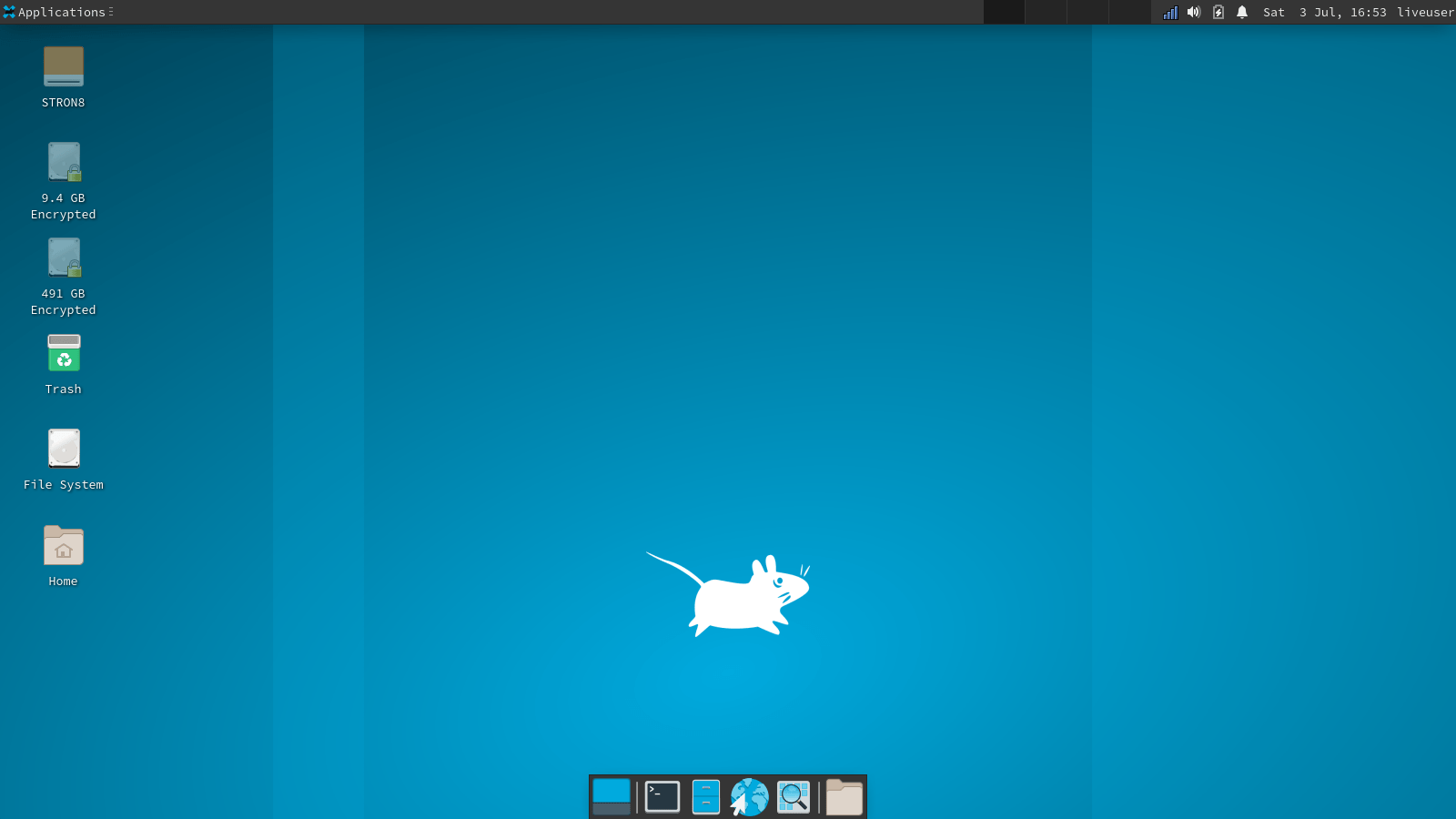Requirements
Minimum:
- 64 bit x86_64 processor (Intel/AMD), with at least 2 CPU cores. (32-bit not supported)
- Any GPU/IGP with OpenGL 3.3+ support.
- At least 2GB DDR3/DDR4 RAM.
- At least 10GB HDD/SSD storage.
- Basic WPA/WPA2 compatible wifi card or ethernet supported motherboard.
Recommended (Themed Edition):
- 64 bit x86_64 processor (Intel/AMD), with at least 4 CPU cores. (32-bit not supported)
- Any GPU/IGP with OpenGL 3.3+ support.
- 4-8GB DDR3/DDR4 RAM.
- 50GB HDD/SSD space (more the better).
- WiFi and Ethernet Card.
General Instructions
Make Bootable USB:
- Linux: Watch this video for Command Line DD method or watch the video with Balena Etcher.
- Windows: Watch either one of these videos: With Rufus or With Balena Etcher
- MacOS: Watch this video.
- Watch tutorials on the Tutorials page for installation guide.
- Dual/Multi Boot: Watch these videos.
- Don't forget to verify your download.
- Optionally, view full changelog.
KDE Plasma
The Plasma Themed Edition (also known as the Flagship) of Arka Linux GUI helps you install Vanilla Arch Linux with the KDE Plasma Desktop Environment. It is pre-configured and ready to use. It comes with all the necessary software and settings to help users get started quickly.

GNOME
The GNOME Edition of Arka Linux GUI helps you install Vanilla Arch Linux with the GNOME Desktop Environment. It is pre-configured and ready to use. It comes with all the necessary software and settings to help users get started quickly.

XFCE
The XFCE Edition of Arka Linux GUI helps you install Vanilla Arch Linux with the XFCE Desktop Environment. It is pre-configured and ready to use. It comes with all the necessary software and settings to help users get started quickly.